Wing Commander Computer Gets Even More Upgrades



If you thought the Story of Karga the Hero was over when LOAF got all the classic PC Wing Commander games running on an old machine, you're in for a lengthy surprise! The adventure was just getting started, and numerous follow-up missions have been posted. Pictures below show off the highlights of attempting to get a network card, modem and QuickShot MasterPilot working, but the full story has much more. Read the rest at the CIC Forums.
I ordered a new battery (actually, 25 new batteries--so everyone can expect a specific type of lithium battery from LOAF for Christmas this year) and a DB25-to-DB9 modem cable from Amazon which should arrive on Friday.Now the modem is for Armada matches, so... if anyone else wants to build a Wing Commander Computer we can get our Wraith-quickly-leeches-you-and-wins on soon! (Does long distance still exist? It seems like it shouldn't.)
(Okay, my secret dream is to someday build six identical Armada computers for my own Proving Grounds room. But I'd need a place to put it first, so if anyone has an extra house... or several million dollars and we'll turn Britannia Manor II into a Wing Commander hangout.)
(I would also need five friends.)
----------------------------
Unfortunately, you can't buy just ONE battery. But $5 will get you 25 of them. Apparently for $6 I could have had 125... but really, one lasted a decade, so I should be set for the next two and a half centuries (seriously, though, free CR2032s at LOAF's place!)
I was a little nervous when I had to do this on the Mac and found that it was as easy as pie; pull the case open (no screws!) and it's just like replacing the battery on a TV remote.
Unfortunately, Karga's innards were not as intelligently designed and the whole thing was awkward. First of all, the battery was located EXACTLY BEHIND the LAPC-I (world's longest ISA card) so I had to remove it first. And then there was no obvious way to get the old battery out, so I just had to kind of press it into it scooted out of its clip (there's probably a right way to do that, but I don't know what it is.)
Of course, I should stress that general idiocy doesn't just apply to the ABit corporation's motherboard design group: despite telling my brain that I should absolutely remember the orientation of the old battery I still managed to get it wrong and have to take the giant ISA card out a SECOND TIME to flip it around.
So, next up was plugging in the external the modem and no one is dumb enough to screw that up. I know this is normally where I point out that wait, it turns out I *am* that dumb... but no, no problems.
The next question was: how do I test the modem and NIC in Armada without a network or phone line? Luckily, Armada is actually pretty good about telling you it can't find your network setup. Of course, the process of checking reminded me of one more thing: in addition to the original game's modem battles and IPX play in Proving Grounds, straight Armada also has a "Netbios" mode.












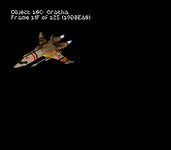

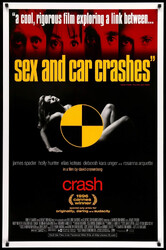
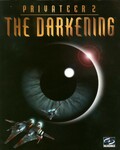

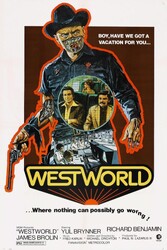






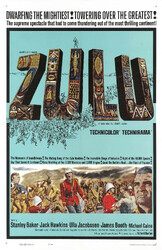
Follow or Contact Us