Upgrade Your SETI@home Client!



The original form of the SETI@home project will shut down on December 15. If you want to continue participating in the search for intelligent life, you need a new version of the software, and your user account needs to be switched over. Don't worry, you get to keep most of your completed work units and the process itself is easy. It only took me a few minutes to get everything sorted out.
When prompted for a project URL, enter http://setiathome.berkeley.edu. Up-to-date statistics for Team CIC can be found here. If you've not yet started, you can join the group here. Members of our team have donated approximately 200 years of computing time since 1999.
- Read SETI@home's rules and policies.
- Get a SETI@home account:
- If you had an account in the original 'SETI@home Classic' project as of 15 March 2005:
We've transferred your account, including profile and team information.
You must now activate the account.- Otherwise: Create a new account
- Download, install, and run the BOINC software used by SETI@home.


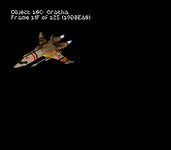

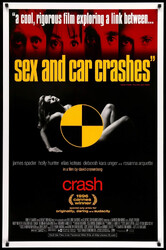
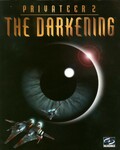

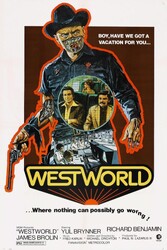






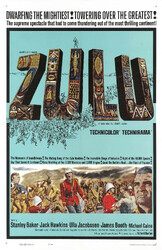
Follow or Contact Us