Weasel On XP



The man named most likely to have his name on a shirt is at it again -- #WingNut regular WildWeasel has written an exhaustive report on his tests of Wing Commander games under Windows XP... and here it is! Because, you know...
Wing Commander in Windows XPWhen I considered switching to Windows XP Professional, the first question that came to mind was, naturally, whether or not the various Wing Commander games would work on it. So, I took the games I had with me, found a computer with XP installed, and conducted a little experiment. Here are the results:
The Kilrathi Saga: Wing Commander I - successful
Just install and run it like you normally would. The game plays perfectly, like it did with Windows 98.
The Kilrathi Saga: Wing Commander II - successful
Just install and run it like you normally would. The game plays like it did with Windows 98. Unfortunately, this does not correct the errors that were made in its original conversion.
The Kilrathi Saga: Wing Commander III - successful
Just install and run it like you normally would. The game plays perfectly, like it did with Windows 98.
Wing Commander IV - successful
Use a boot-disk to enter DOS mode and install the game from there. Be wary of having the install program detect your sound settings, as this may cause your computer to crash. Once the installation is finished, reboot into Windows XP and apply the Wing Commander IV for Windows 95 patch. This should make the game run perfectly.
Wing Commander: Prophecy - successful
Just install and run it like you normally would. The game plays perfectly, like it did with Windows 98.
Wing Commander: Secret Ops - successful
Just install and run it like you normally would. You may need to use one of Windows XP's compatibility modes. That should make the game run perfectly.
Academy - unsuccessful
Trying to run the game in Windows XP generated the following error message: "No Expanded Memory Detected"
Armada - unsuccessful
Trying to run the game in Windows XP generated the following error message: "Protected mode driver is not responding to EMS function calls. Make sure your EMS driver is not configured with the NOEMS option. If it is, replace the option "NOEMS" with "RAM".
Privateer - unsuccessful
Trying to run the game in Windows XP generated the following error message: "Protected mode driver is not responding to EMS function calls. Make sure your EMS driver is not configured with the NOEMS option. If it is, replace the option "NOEMS" with "RAM".
Righteous Fire - unsuccessful
Trying to run the game in Windows XP generated the following error message: "Protected mode driver is not responding to EMS function calls. Make sure your EMS driver is not configured with the NOEMS option. If it is, replace the option "NOEMS" with "RAM".
I didn't do much tinkering with Academy, Armada, Privateer, and Righteous Fire, but I do know that none of Windows XP's compatibility modes will make those games run. Further troubleshooting may, however, get them to work.
Keep in mind that these are the results from trying the games on my system. You may not get the same results when trying them on your own. Should any of the games not work properly, I'd advise you to try the various compatibility modes that Windows XP offers before you try anything else. Do to this, simply right-click on the shortcut or executable and select Properties. From there, go to the Compatibility tab, check the appropriate checkbox, and use the dropdown box below it to select a mode. Then try running the game again. Good luck!
WildWeasel


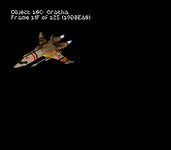

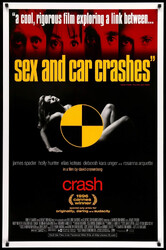
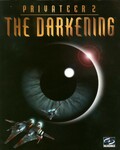

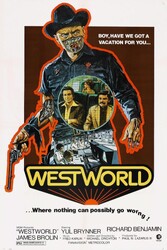






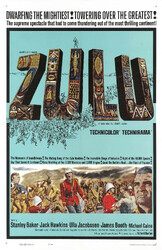
Follow or Contact Us