ChrisReid
Super Soaker Collector / Administrator
Goku has put together a new automation that enhances the experience of getting Wing Commander Prophecy to run. The game can occasionally have some compatibility quirks on modern Windows, which could put off some folks who might be trying for a Linux install. It's possible to get a nice smooth setup running though, and this script does so by properly configuring Prophecy and Secret Ops. Then it adds in the enhancement pack, OpenGL patch, FPS tool and even high quality movies. We don't have a test rig here to try it, so we're anxious to hear from more folks with first hand experience. If this helped you or there are additional questions, hit the discuss link and let Keen Bean know! You can find the program here - click "Show unpublished installers" to expand the relevant section.

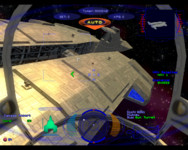


--
Original update published on September 14, 2021
If anyone's on Linux and would like to test out my Lutris script for Prophecy, please head here. You will have to click edit on the "GOG + mods" script and hit Test this installer.

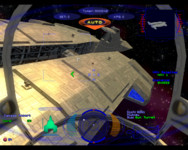


--
Original update published on September 14, 2021
