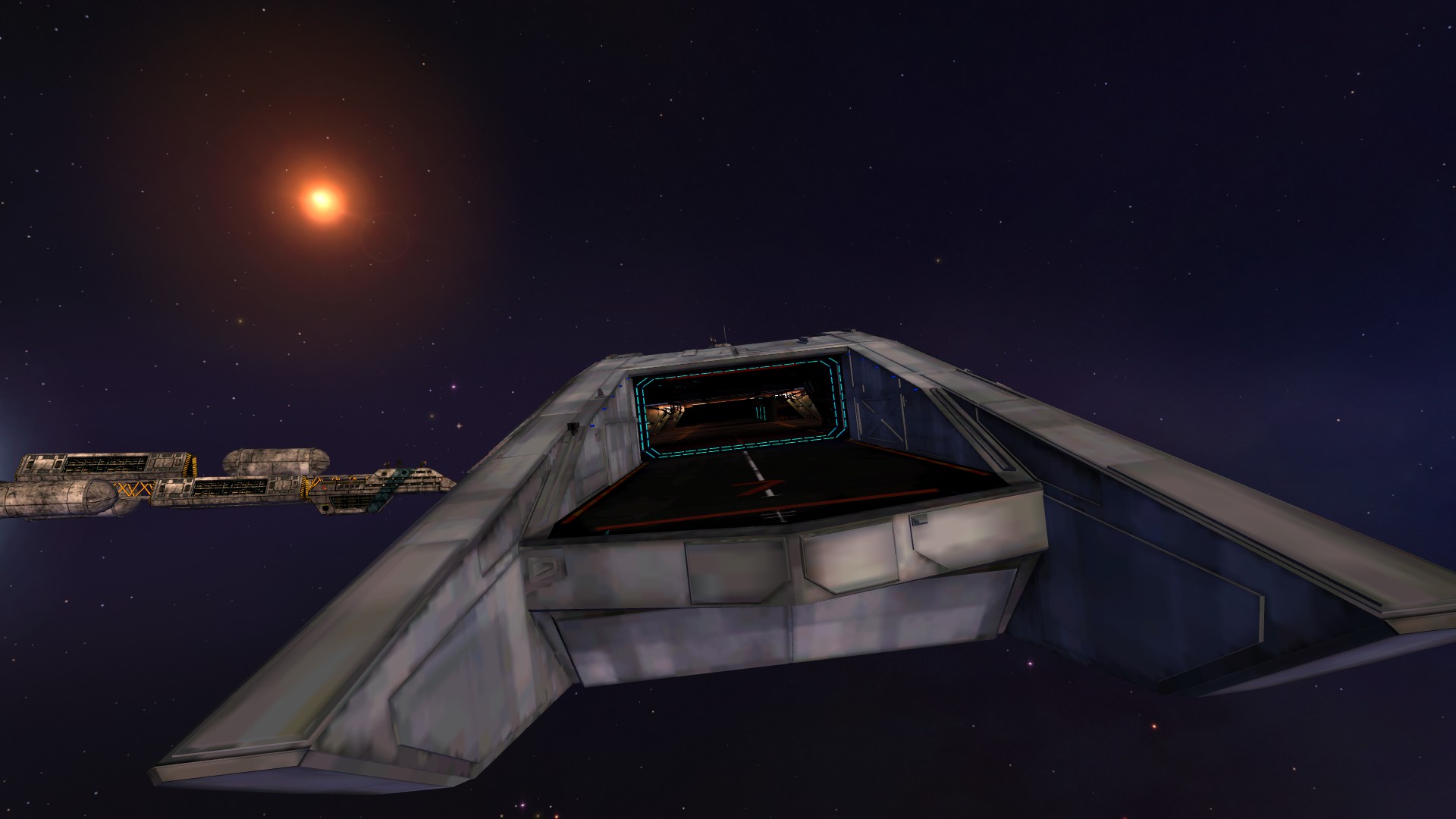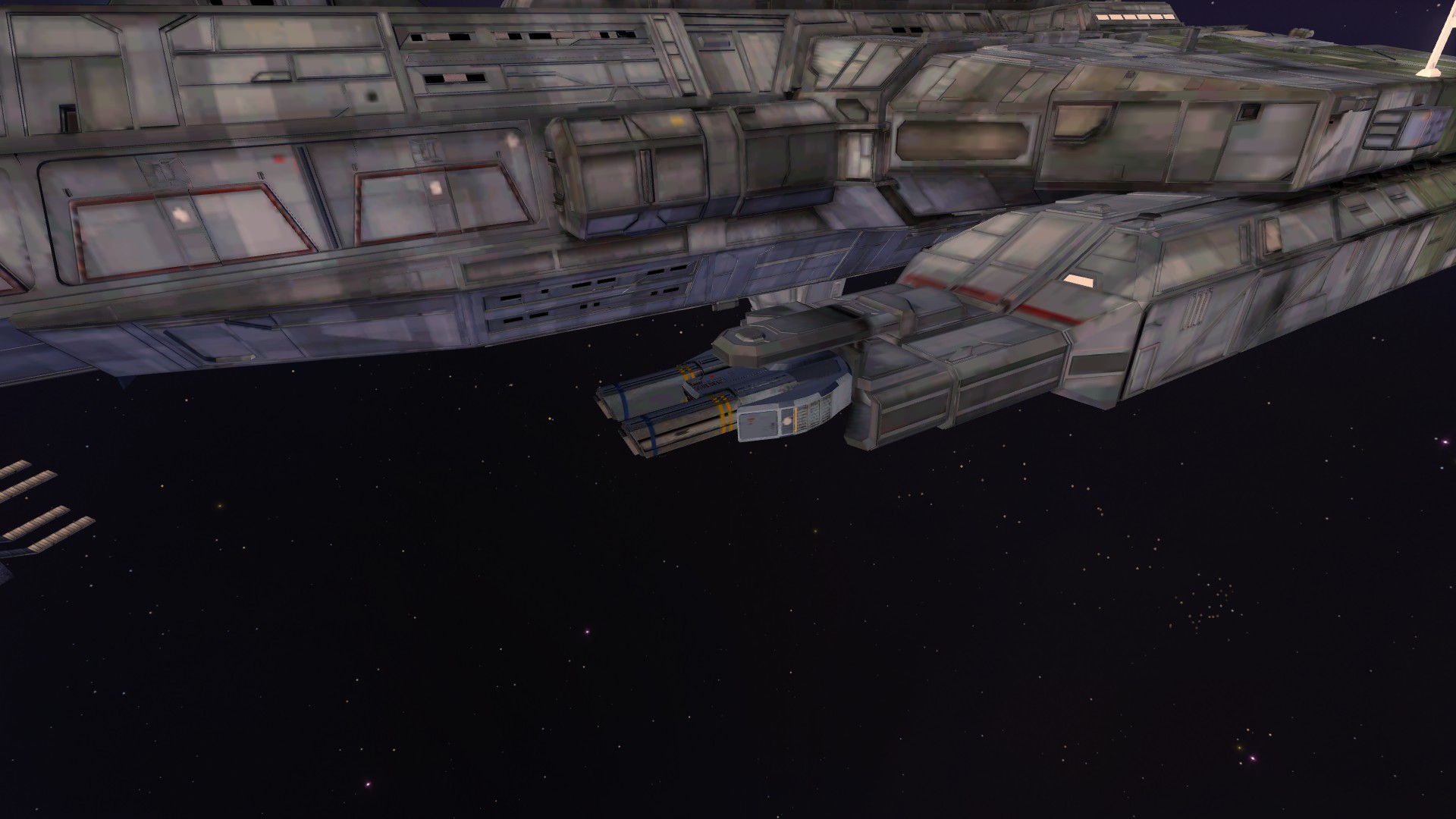DefianceIndustries
Vice Admiral
if you're certain the faces aren't flipped, check to see that there isn't a duplicate face sitting on top of the existing face. It could also be an UV map coordinate issue, meaning that during one of the conversion steps those faces lost their UV coordinates. You can check that in blender by opening the UV layout panel, opening the texture, and then select the offending faces. The islands should appear in the proper spot on the texture, but if they appear in the lower left corner as a single vertex, then you'll need to remap those faces.