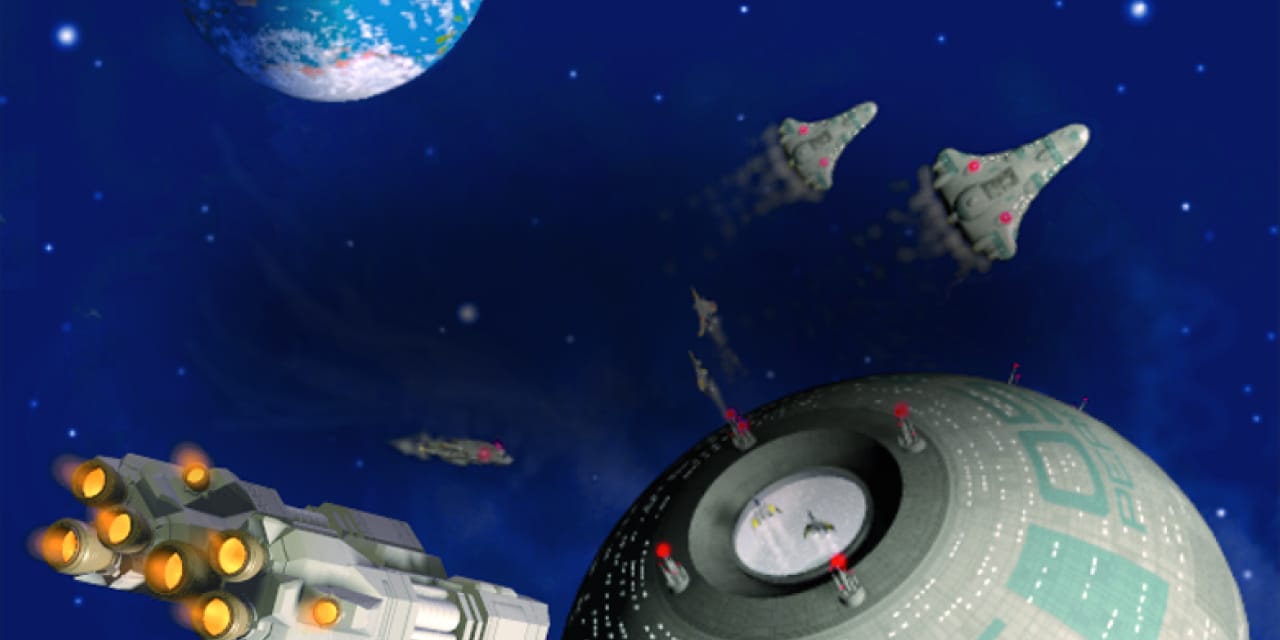Happy Holidays Everyone!!!
Got a ton of fixes, upgrades and new features to share. Most notably, a fix for error 267 that causes folders to be invalid, full GOG support for all titles, an in-engine upgrade and patching system to upgrade Wing Commander I, II & III to their Kilrathi Saga versions while retaining the original, automatic patching for WCDX without the need to run a .bat file, added Wing Commander IV, Prophecy and Secret Ops as selectable titles and general bug fixes.
I hope everyone has a wonderful holiday and I look forward to 2024 and beyond! Cheers!
Version 0.91
- Wing Commander IV, Prophecy & Secret Ops are now available options inside Wing Loader!
- Support for all Wing Commander (main series) titles via GOG installs. (It should, in theory, work with EA App but it hasn't been tested.)
- In-game patching of GOG_To_KS and WCDX. No more Batch files. (WCDX, WC1.5 & DDraw not included)
- Click the Gear icon at the lower right and select which game you want to patch.
-
Error 267 fix when running titles from Wing Loader!!!!!
- Game install folders renamed from WC1 to Wing Commander... Another folder rename!? Now that 267 is fixed I can use the actual game folder names. Last time I change this, I swear.
- Engine fixes and optimization's introduced with v0.90's engine re-write.
- Fullscreen toggle fixed
- Games will now run while in Fullscreen.
- Fixed SE_Pref.ini not saving on exit.
- Some spelling errors corrected.... but defiantly not all.
- Camera aspect ratio's fixed.
- Wing Loader Icon now appears when running the app. resource.rc still a work in progress.
- Pressing 'esc' now brings up a confirmation before closing.
- Many more minor fixes.
Install Instructions:
Wing Loader
1) Extract the contents of WingLoaderv0.91.zip somewhere on your computer. ex: C:\Games
Wing Commander I
1) Install "Wing Commander" via GOG / GOG Galaxy into the Root WingLoader folder. ex: C:\Games\WingLoader
2) Download Wing Commander 1.5
https://www.wcnews.com/wcpedia/Secret_Missions_1.5_(Kilrathi_Saga) and extract the contents of sm15_kilrathisaga.zip into the "gamedat" folder.
*Skip the overwrite. It will not cause you issues if you do, Wing Loader Manages the Install.dat file for you.
3) Grab the latest version of WCDX
https://github.com/Bekenn/wcdx/releases and extract the files into the Wing Commander install folder.
4) Run Wing Loader and click the Gear icon at the lower right and select "Patch Wing Commander I".
WC_wcdx.exe SM1_wcdx.exe SM2_wcdx.exe
Wing Commander II
1) Install "Wing Commander II" via GOG / GOG Galaxy into the Root WingLoader folder. ex: C:\Games\WingLoader
2) Grab the latest version of WCDX
https://github.com/Bekenn/wcdx/releases and extract the files into the Wing Commander II install folder.
3) Run Wing Loader and click the Gear icon at the lower right and select "Patch Wing Commander II".
WC2_wcdx.exe SO1_wcdx.exe SO2_wcdx.exe
Wing Commander III
1) Install "Wing Commander III" via GOG / GOG Galaxy into the Root WingLoader folder. ex: C:\Games\WingLoader
2) Grab the latest version of DDRAW from
https://github.com/FunkyFr3sh/cnc-ddraw/releases (v6.0) and copy the files into the Wing Commander III install folder.
3) Run cnc-ddraw config.exe
- Under "Display Settings" Set "Presentation" to Borderless
- Under "Compatibility Settings" Set "Fix bad Performance and sound issues" on.
- All other settings are at your discretion.
4) Run Wing Loader and click the Gear icon at the lower right and select "Patch Wing Commander III".
WC3W.EXE
Wing Commander IV
1) Install "Wing Commander IV" via GOG / GOG Galaxy into the Root WingLoader folder. ex: C:\Games\WingLoader
* Install any additional mods or patches but it should work out of the box.
wc4dvd.exe
* I have yet to get the HD Videos working properly with these games yet but if you want them you can install them.
Wing Commander Prophecy / Secret Ops
1) Install "Wing Commander Prophecy" and/or "Wing Commander Secret Ops" via GOG / GOG Galaxy into the Root WingLoader folder. ex: C:\Games\WingLoader
2) Download and install the Model Upgrade Pack
https://www.wcnews.com/wcpedia/Model_Upgrade_Pack and set up the display settings to your liking.
3) Go into your install directory and right click the Prophecy.exe and go to the compatibility tab.
- Click "Change settings for all users" and de-select "Run in Compatibility Mode"
- Click "Apply" if the option is still checked for Compatibility Mode de-select and click Apply.
* If Compatibility Mode is not enabled. Enable it, Apply and then repeat the steps.
- Do the same process with SecretOps.exe in the Wing Commander Secret Ops folder.
prophecy.exe secretops.exe
* I have yet to get the DVD or the HD Videos working properly with these games yet but if you want them you can install them.