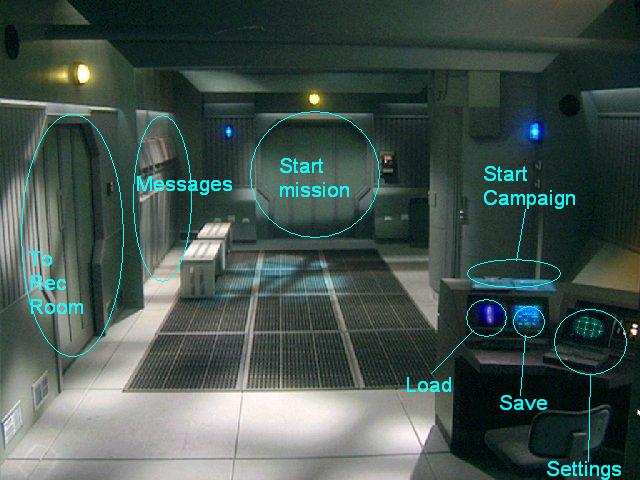Finally I'm releasing the latest version of my mod for Flight Commander. This version features entirely new com and audio messages, a few new ships, two new missions and a new briefing that takes full advantage of Flight Commander 1.5.

This screenshot shows one of the new com videos.

The amazing scripted briefing.


More screenshots are available here.
Bugs
• Pilots may announce their death and then complain about getting shot.
• Com videos sometimes don’t play and the same message is repeated a number of times.
• Random crashes in Mission 1 and others if the player shoots the Masquerade's guns.
• Mission 2 only has two endings instead of three. This mission is meant to have three different missions sprouting from it however it only does two. This is related to my failed attempts at making global variables.
• Mission 3 in the Bearcat is very hard thanks to the enemy ships attacking and getting stuck in your capital ship.
What’s New
• Five new ships, the Bearcat, Hellcat, Ferret, Avenger and Personnel Transport.
• Two new missions.
• Two variants to already existing missions.
• Many bug fixes and changes in the old missions.
• New video and audio.
• New splash screen.
• New menu screen.
• New characters.
• Modified Gauntlet incorporating Perfect Plan content (ships, video, audio).
• Three flyable ships in the campaign, Bearcat, Ferret and Scimitar (many more available in the simulator).
Things To Note
• All the missions are available via the load game menu.
• The scimitar version of Mission 3 and 4 cannot be played in the campaign.
• The Alliance Mission is my personal favorite.
• Dumb-fires are your friend.
• Not all input devices are created equal. The keyboard is much faster then the mouse, however, harder to use.
• Use the simulator to get used to the game.
• The Lancer Hellcat (only available in the simulator) is a neato ship.
You can download this version (Beta 1.2) here.
This screenshot shows one of the new com videos.
The amazing scripted briefing.



More screenshots are available here.
Bugs
• Pilots may announce their death and then complain about getting shot.
• Com videos sometimes don’t play and the same message is repeated a number of times.
• Random crashes in Mission 1 and others if the player shoots the Masquerade's guns.
• Mission 2 only has two endings instead of three. This mission is meant to have three different missions sprouting from it however it only does two. This is related to my failed attempts at making global variables.
• Mission 3 in the Bearcat is very hard thanks to the enemy ships attacking and getting stuck in your capital ship.
What’s New
• Five new ships, the Bearcat, Hellcat, Ferret, Avenger and Personnel Transport.
• Two new missions.
• Two variants to already existing missions.
• Many bug fixes and changes in the old missions.
• New video and audio.
• New splash screen.
• New menu screen.
• New characters.
• Modified Gauntlet incorporating Perfect Plan content (ships, video, audio).
• Three flyable ships in the campaign, Bearcat, Ferret and Scimitar (many more available in the simulator).
Things To Note
• All the missions are available via the load game menu.
• The scimitar version of Mission 3 and 4 cannot be played in the campaign.
• The Alliance Mission is my personal favorite.
• Dumb-fires are your friend.
• Not all input devices are created equal. The keyboard is much faster then the mouse, however, harder to use.
• Use the simulator to get used to the game.
• The Lancer Hellcat (only available in the simulator) is a neato ship.

You can download this version (Beta 1.2) here.

 This has something to do with my codec (Cinepak Codec).
This has something to do with my codec (Cinepak Codec).