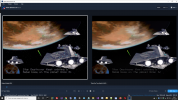You are using an out of date browser. It may not display this or other websites correctly.
You should upgrade or use an alternative browser.
You should upgrade or use an alternative browser.
I've Created a WC4 HD Video Pack
- Thread starter ODVS
- Start date
The Wing Commander 2 footage is pretty mind blowing, the AI managed to really re-create the details from the 3d ship models. The 2D animation imho was even more stunning. What it was able to do with Thrakhath's Armor is nothing short of stunning. Would love to see a WC2 640x480 remake.
LividLiquid
Rear Admiral
This looks absolutely incredible. Thank you for your work, as always.
ODVS
Captain
Freelancer: not directly Wing Commander-related, but it is a Chris Roberts game... so maybe a Wing Commander cousin?
Anyway, I was playing around with the game files on Sunday night and (with the help of some info online) managed to tweak a few .ini files to get it running at 4K, 16:9 without any stretching.
Then, while poking around, I found that the three FMVs used at the start of the game are all Windows Media Video files (because, of course, Microsoft bought Digital Anvil) - which made them very easy to replace. So I did a quick 'n rough upscale/remaster on them and got them working in-game, too
Anyway, here's a capture for anyone who's interested:
Anyway, I was playing around with the game files on Sunday night and (with the help of some info online) managed to tweak a few .ini files to get it running at 4K, 16:9 without any stretching.
Then, while poking around, I found that the three FMVs used at the start of the game are all Windows Media Video files (because, of course, Microsoft bought Digital Anvil) - which made them very easy to replace. So I did a quick 'n rough upscale/remaster on them and got them working in-game, too

Anyway, here's a capture for anyone who's interested:
Wedge009
Rogue Leader
Pretty sure Freelancer is well-regarded here. I've been playing Freelancer at native monitor resolution for many years now but it works really well (even if widescreen ratio does require a bit of a hack, as you say). Even works really well with Wine too. Nice to see the pre-rendered videos catch up a bit to the in-game rendering, although I suspect YT compression lost some details for me (still 'only' on 1440p for my main machine).
Panther1.0
Commodore
Freelancer is 'very unique' in it's own way, I can replay the game anytime, I like what Defiance Industries did with that Wing Commander ships mod, I replayed some of the first missions a few months ago, I will replay the game, I think Starlancer is more of a Wing Commander type of game but Freelancer had a better story-line in my opinion...
L.I.F.
Vice Admiral
Regarding the remark from the news article, I can only agree about the limitations of the models in the prerendered scenes, but also express how insanely optimized they were, both for the models and the textures. The total textures for all the ships, players, NPC and capital ones, weigh roughly 7 megs and the models 30 megs, something that astonished me considering how well they aged (it's a game that definitely gets another run now and then) considering I added some ships from DI in it that had individual mesh/texture files with that order of magnitude. The good thing is that it works wonderfuly well with total conversions when you have internal hangars and the like (though the manual editing of objects/characters/camera positions is definitely a PITA with matrices to calculate). To give you an idea of the simplicity of the models/textures and the great effect to which they are used:

Only for my curiosity do you have used topaz ?
I have tried to use topaz to upscale pixel art content (xwing cutscene) like this:
 drive.google.com
drive.google.com
with poor result.
I have tried to use topaz to upscale pixel art content (xwing cutscene) like this:
xwing - Google Drive
 drive.google.com
drive.google.com
with poor result.
Last edited:
ODVS
Captain
Only for my curiosity do you have used topaz ?
I have tried to use topaz to upscale pixel art content (xwing cutscene) like this:
xwing - Google Drive
drive.google.com
with poor result.
Hi @marco999,
I did - specifically, Topaz Video Enhance AI using the Proteus 6-Paramater model (with lots of tinkering with the paramaters until I found a good balance).
With captured footage of VGA games like WC2 and X-Wing, there's a trick you have to do before you start in Topaz VEAI. VGA games of the era were typically rendered to screen at double their actual native resolution using nearest-neighbour scaling (hence the visible pixelation). So first, you need to halve the dimensions of your captured footage to get it back to its native resolution - otherwise, Topaz VEAI will see pixelation as part of the source footage and try to maintain it.
So, for example, if your captured footage has dimensions of 640x480 or 640x400, you need to first scale it down to 320x240 or 320x200, then run it through Topaz VEAI. You'll probably find the results much improved.
In the case of my WC2 and Undertale experiments, I used Adobe After Effects to scale down the footage. I use AE specifically because I could set the layer quality to "draft," which made sure the footage got downscaled using nearest-neighbour scaling:
I chose this method because it was the first way I thought of to downscale the footage using nearest-neighbour scaling, which is important to ensure no smoothing is added to the downscale and you get a 100% mathematically-accurate recreation of the game's native resolution. I wanted to avoid any smoothing calculations being applied (bilinear, bicubic, Lanczos etc.), because they would also see the pixelation as part of the image and lead to results that aren't as crisp.
I went with After Effects rather than Handbrake or Adobe Media Encoder because they don't offer nearest-neighbour scaling. You don't have to use AE, but do try to find some method that doesn't apply any smoothing algorithms. You could probably use FFMPEG or something else. I'm sure some Googling will find a solution :^)
Last edited:
Martind Forlon
Spaceman
Hi, just want point to a fact that CR is not the one who created Freelancer game. He started develop it, but was removed when was unable to make this game finished. Final result (which we got) is different game as what it was under CR development.Freelancer: not directly Wing Commander-related, but it is a Chris Roberts game... so maybe a Wing Commander cousin?
Anyway, I was playing around with the game files on Sunday night and (with the help of some info online) managed to tweak a few .ini files to get it running at 4K, 16:9 without any stretching.
Then, while poking around, I found that the three FMVs used at the start of the game are all Windows Media Video files (because, of course, Microsoft bought Digital Anvil) - which made them very easy to replace. So I did a quick 'n rough upscale/remaster on them and got them working in-game, too
Anyway, here's a capture for anyone who's interested:
Hi @ODVS,
I have tried to convert as your instruction (with ffmpeg command line) and I have put it in the drive:
 drive.google.com
drive.google.com
can you please confirm if theorically is correct ?
I have the impression that the result is not like you mean.
Can you check please ?
Thank you !
I have tried to convert as your instruction (with ffmpeg command line) and I have put it in the drive:
xwing - Google Drive
 drive.google.com
drive.google.com
can you please confirm if theorically is correct ?
I have the impression that the result is not like you mean.
Can you check please ?
Thank you !
Last edited:
ODVS
Captain
I don't think anyone here would deny that Chris Roberts was not the single soul responsible for the development of Freelancer. Game development (and software development as a whole) always requires the input of many talented individuals across various roles. I think few would argue, however, that Freelancer originated as Chris Roberts' vision (in the style of a "showrunner" for a modern TV show) and that he kicked off the project to begin with.Hi, just want point to a fact that CR is not the one who created Freelancer game. He started develop it, but was removed when was unable to make this game finished. Final result (which we got) is different game as what it was under CR development.
Indeed, his removal from the project most likely lead to the loosening of targets, leading to a reduction in scope from that which he originally envisioned. Personally, I would say that Elite: Dangerous probably ended up more closely resembling the intentions for Freelancer than what was delivered, which CR had in mind from the outset. Given that CR was probably inspired by the original Elite, this seems somewhat fitting.
Chris had insanely far-reaching plans for Freelancer that definitely stretched beyond what was possible with the hardware and memory limitations of the time. Thank God for him and other visionaries who have dreams that push the technology forward. His games have a tendency to dream big, push the boundaries and move the gaming environment forward in quantum leaps.
Thanks !Hi @marco999,
I'm afraid I'm currently up to my eyeballs in cooking dinner, but I will have a look as soon as I have a moment spare and get back to you
ODVS
Captain
Can you check please ?
Spot on, @marco999 - that is precisely the kind of thing I mean 😃
If you run your output.mkv through VEAI you'll get much better results.
One thing to note is that it looks like your capture was at 640x480 - whereas the native resolution of the game was 640x400 (a standard of the VGA era) - which is why you have the black letterbox at the top and bottom. If you modify your FFMPEG batch file to crop out the 40 pixels at the top and bottom of your captured footage, VEAI will process the footage faster because it won't spend time calculating those extra 80 lines of pixels 🙂
AD
Finder of things, Doer of stuff
Just wanted to mention that despite the odd resolution, it might be outputing 640x400 but was still intended to be displayed at a 4:3 ratio. That means that you should definitely capture the game's native output but then resize/rescale the image to 4:3 at the end of your upscale project or it will end up looking a bit squished.Spot on, @marco999 - that is precisely the kind of thing I mean 😃
If you run your output.mkv through VEAI you'll get much better results.
One thing to note is that it looks like your capture was at 640x480 - whereas the native resolution of the game was 640x400 (a standard of the VGA era) - which is why you have the black letterbox at the top and bottom. If you modify your FFMPEG batch file to crop out the 40 pixels at the top and bottom of your captured footage, VEAI will process the footage faster because it won't spend time calculating those extra 80 lines of pixels 🙂
Attachments
Last edited: