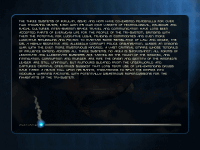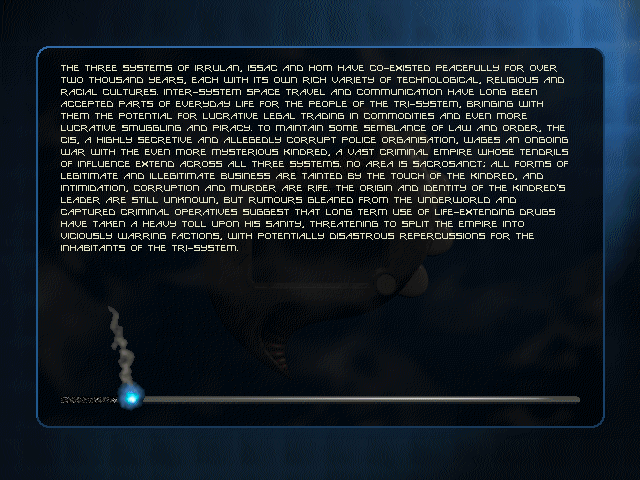ChrisReid
Super Soaker Collector / Administrator
Mincemeat has been successfully helping fellow fans in the CIC Tech Support Forum get Wing Commander games running in Windows for years, but we have neglected to mention his custom compatibility tweaks in the news. The CIC's own Tech Support section includes a variety of tips, but when adjusting the stock compatibility mode settings isn't enough, Mincemeat's 'superpatch' is ready to adjust Windows' hidden compatibility mode settings even further. The new version 0.3 of the patch includes special settings for Kilrathi Saga WC1&2, WC4 for Windows & DVD, the Prophecy 3dfx Test & Demo and Privateer 2. Mash's Patch is the recommended fix for KS WC3. Grab the superpatch package here (6 kb zip). Detailed instructions are included. Have fun!
--
Original update published on June 6, 2010
This is a collection of Application Compatibility fixes for various Wing Commander games for Microsoft Windows XP. It should save the player from having to manually configure compatibility
settings in order to play.
At the time of release of Windows XP, Microsoft has built-in some compatibility fixes, but they were either incomplete or do not sucessfully cater to the myriad of system configurations in existence.
Always try playing without any compatibility fixes first. You might not need this at all!
--
Original update published on June 6, 2010
Last edited by a moderator: