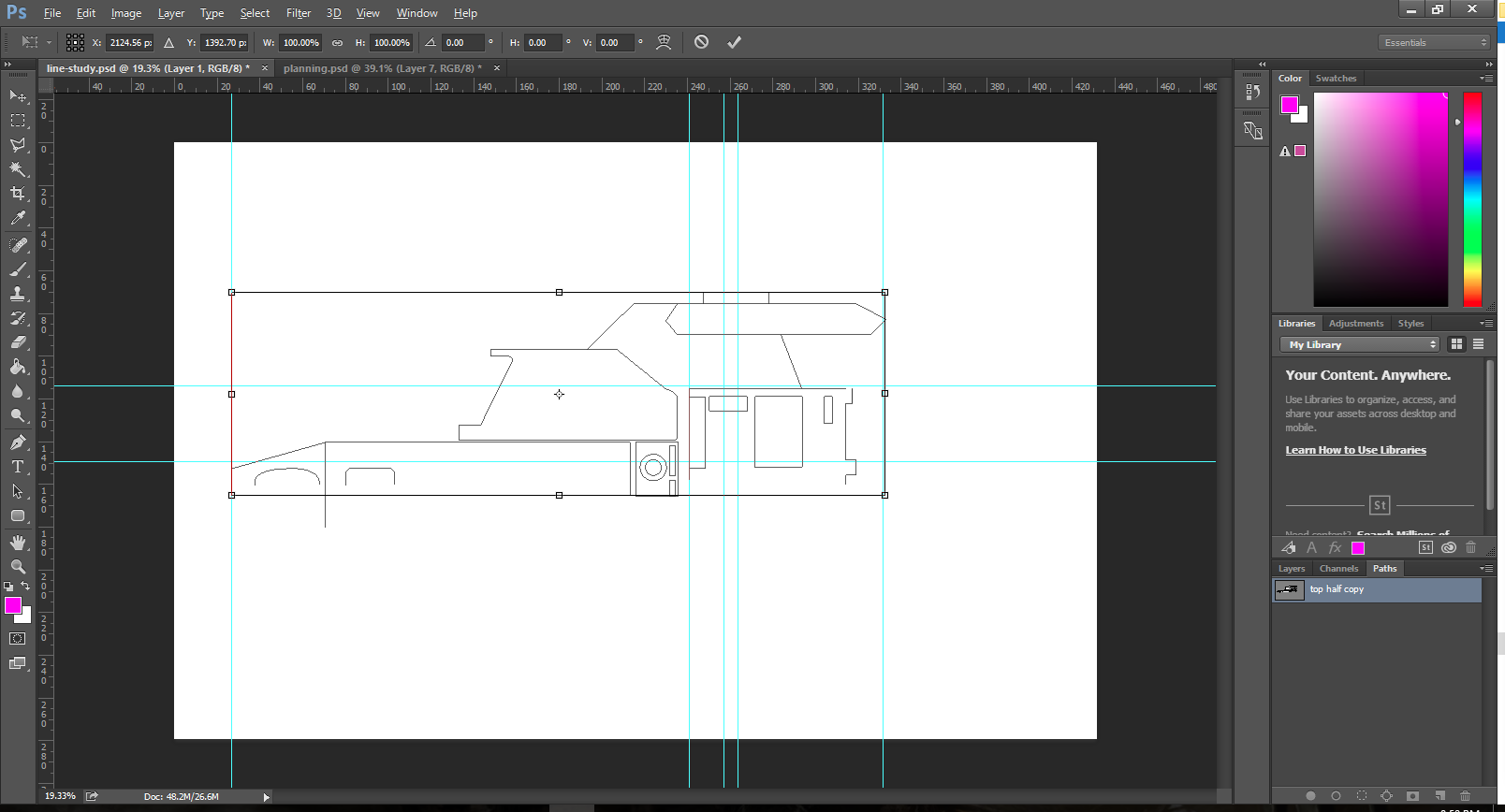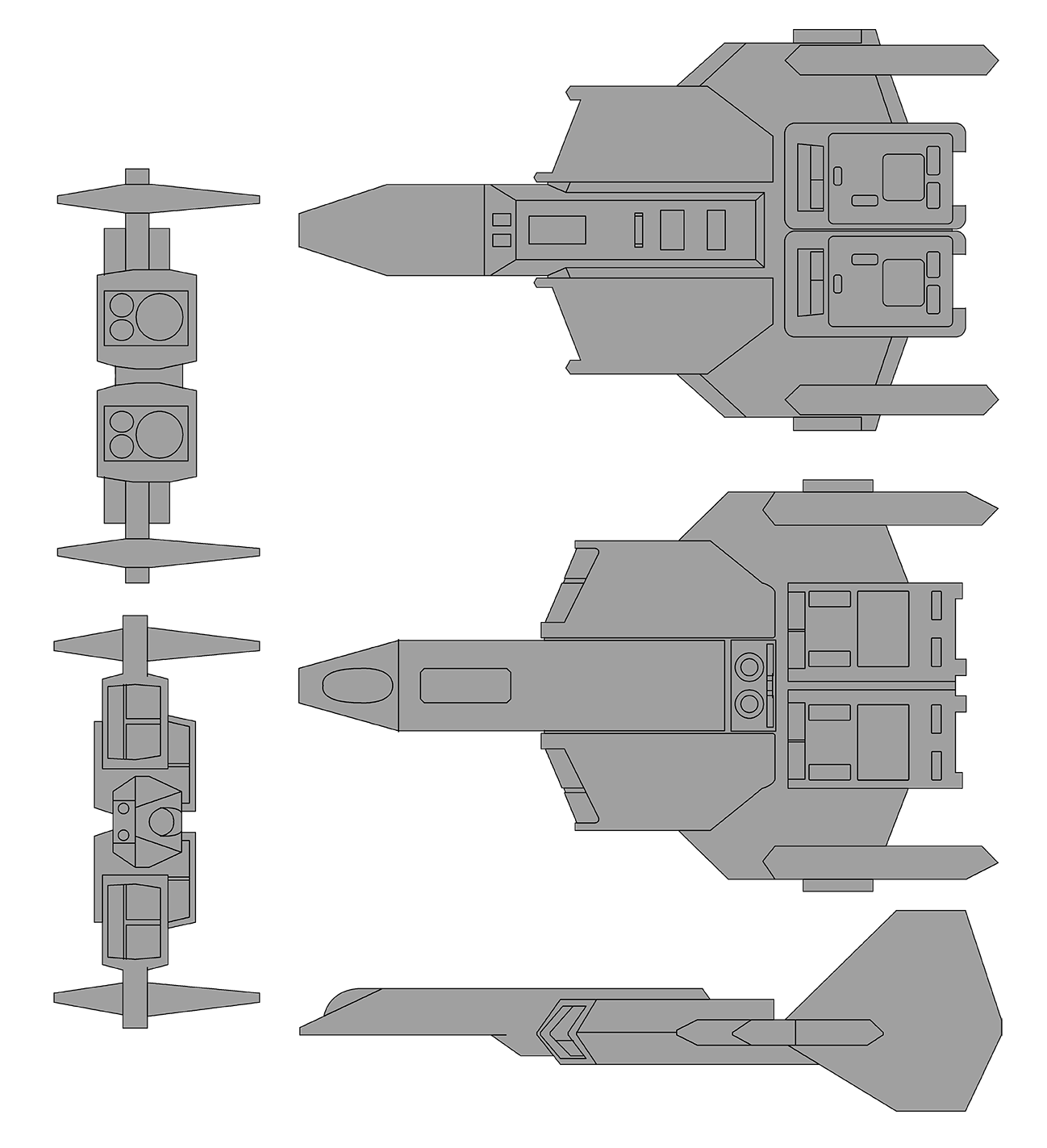Adm_maverick
Rear Admiral
Wing Commander 3: Heart of the Tiger is one of my favorite games of all times, and I absolutely loved piloting the Excalibur fighter in the game. So this is my effort to scratch-build a large scale (about 16" long) model of it. This is going to be a long term project. So this is going to be my project thread on here as I work through the project.
I did a paper-craft version of the F-109 Vampire recently, and that really rekindled an old interest I've had to have a model of the F-103 Excalibur.
I'll warn everyone now, this is going to take a while to complete. It will also be my first totally scratch built and self-designed model. The real challenge... I have no actual 3D design experience or systems. So I'm doing this all as I figure it out. Who wants to go on an adventure?
First thing I did was load up Wing Commander: Secret Opts and swap the in-game Excalibur with the Panther Fighter, that way I could control the fighter while I took screen caps of the fighter. So I took head-on shots of the craft from each of the axis angles. I then assembled those images into the collage you see here in Photoshop. I then used the full sized print out to gather measurements of the craft. here is the first batch of measurements.

This is the full size print out I assembled of the top-down shot of the Excalibur. Nothing particularly fancy here. Took the top down image, up-scaled it until it was the size I wanted (about 16" in length), and then printed it out. Cut the parts out and glued them together to get one sheet. From this I'm able to take measurements, which I record in the collage in photoshop.

I did a paper-craft version of the F-109 Vampire recently, and that really rekindled an old interest I've had to have a model of the F-103 Excalibur.
I'll warn everyone now, this is going to take a while to complete. It will also be my first totally scratch built and self-designed model. The real challenge... I have no actual 3D design experience or systems. So I'm doing this all as I figure it out. Who wants to go on an adventure?
First thing I did was load up Wing Commander: Secret Opts and swap the in-game Excalibur with the Panther Fighter, that way I could control the fighter while I took screen caps of the fighter. So I took head-on shots of the craft from each of the axis angles. I then assembled those images into the collage you see here in Photoshop. I then used the full sized print out to gather measurements of the craft. here is the first batch of measurements.

This is the full size print out I assembled of the top-down shot of the Excalibur. Nothing particularly fancy here. Took the top down image, up-scaled it until it was the size I wanted (about 16" in length), and then printed it out. Cut the parts out and glued them together to get one sheet. From this I'm able to take measurements, which I record in the collage in photoshop.

Last edited:





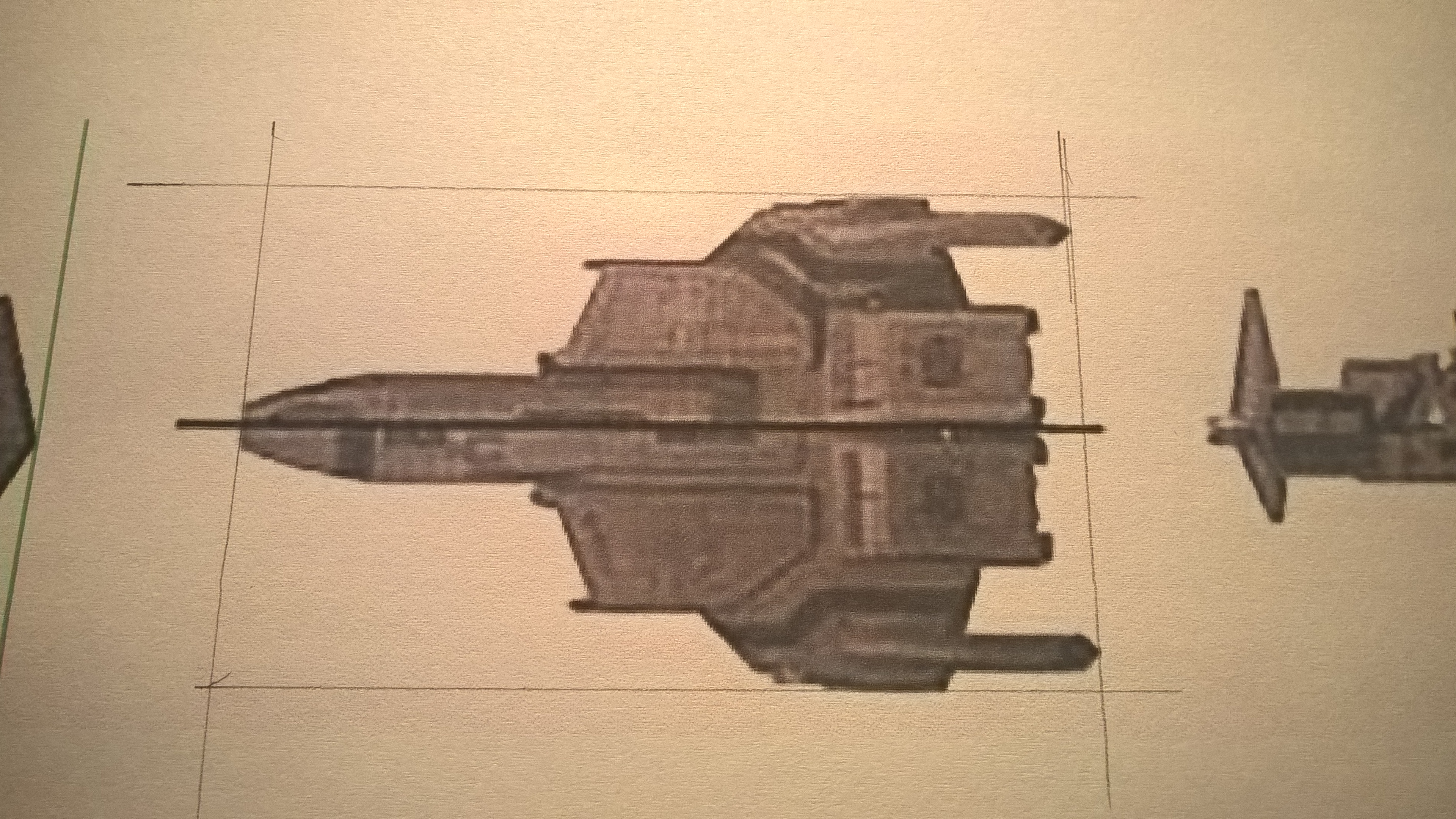
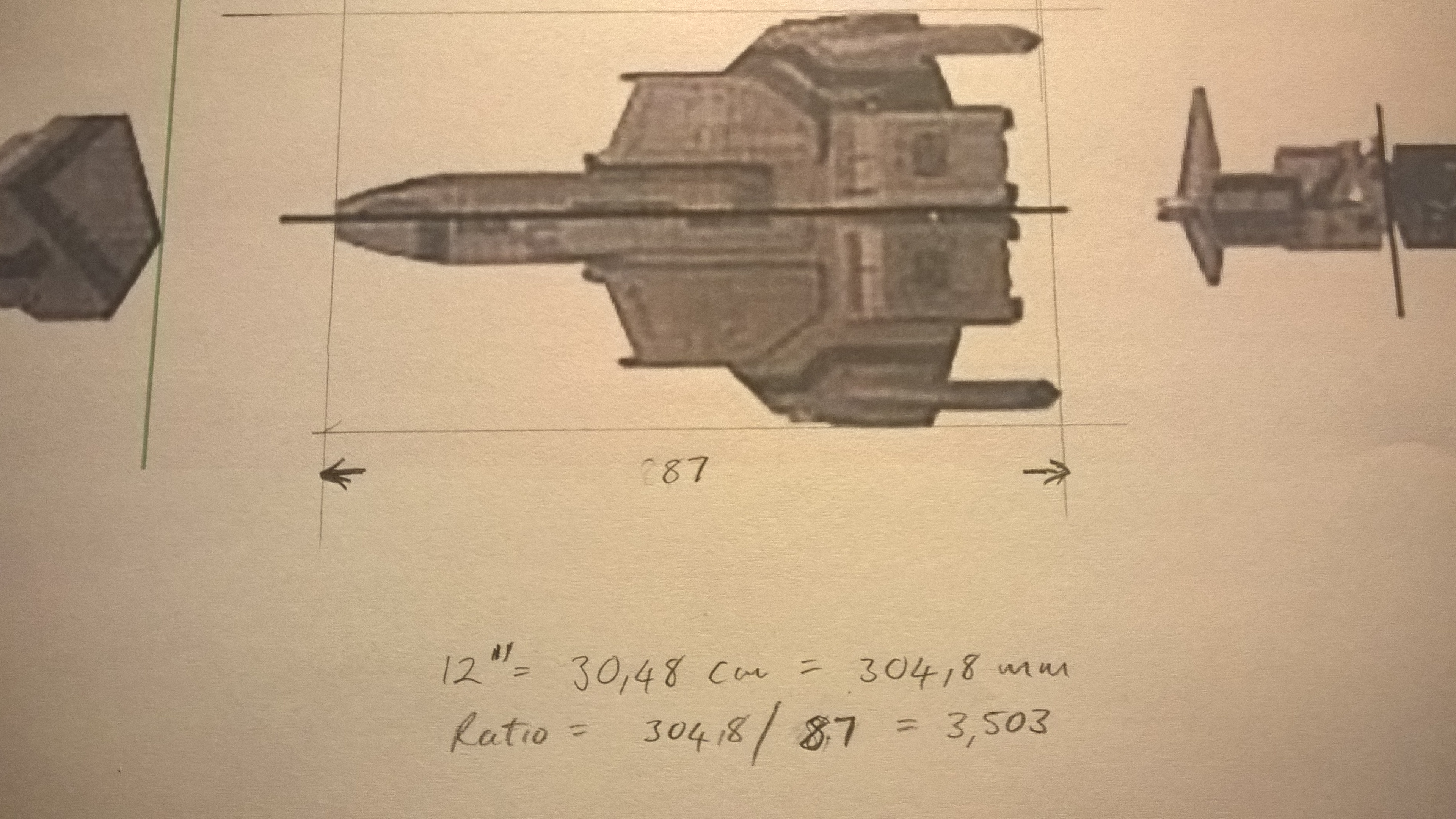
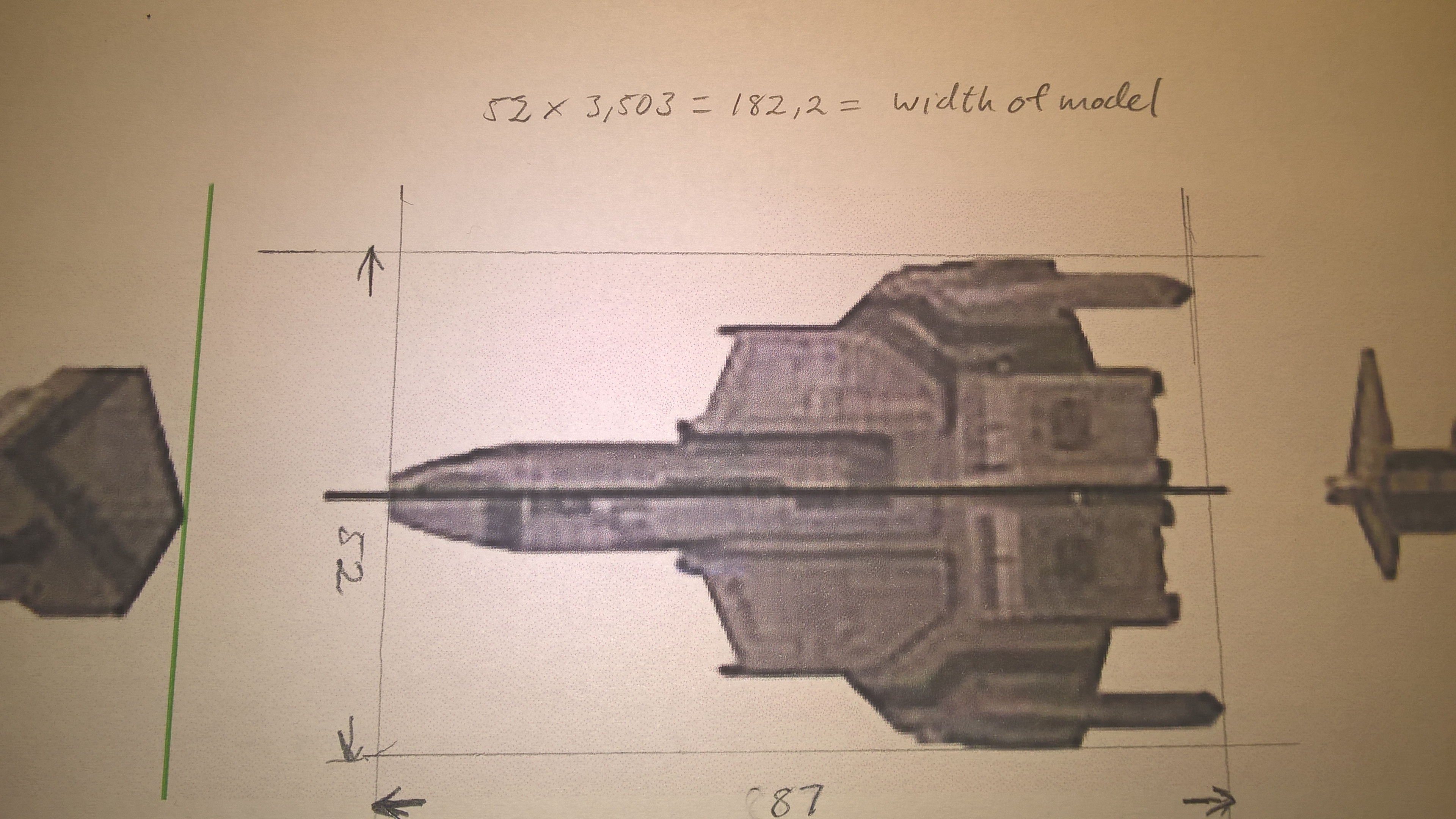
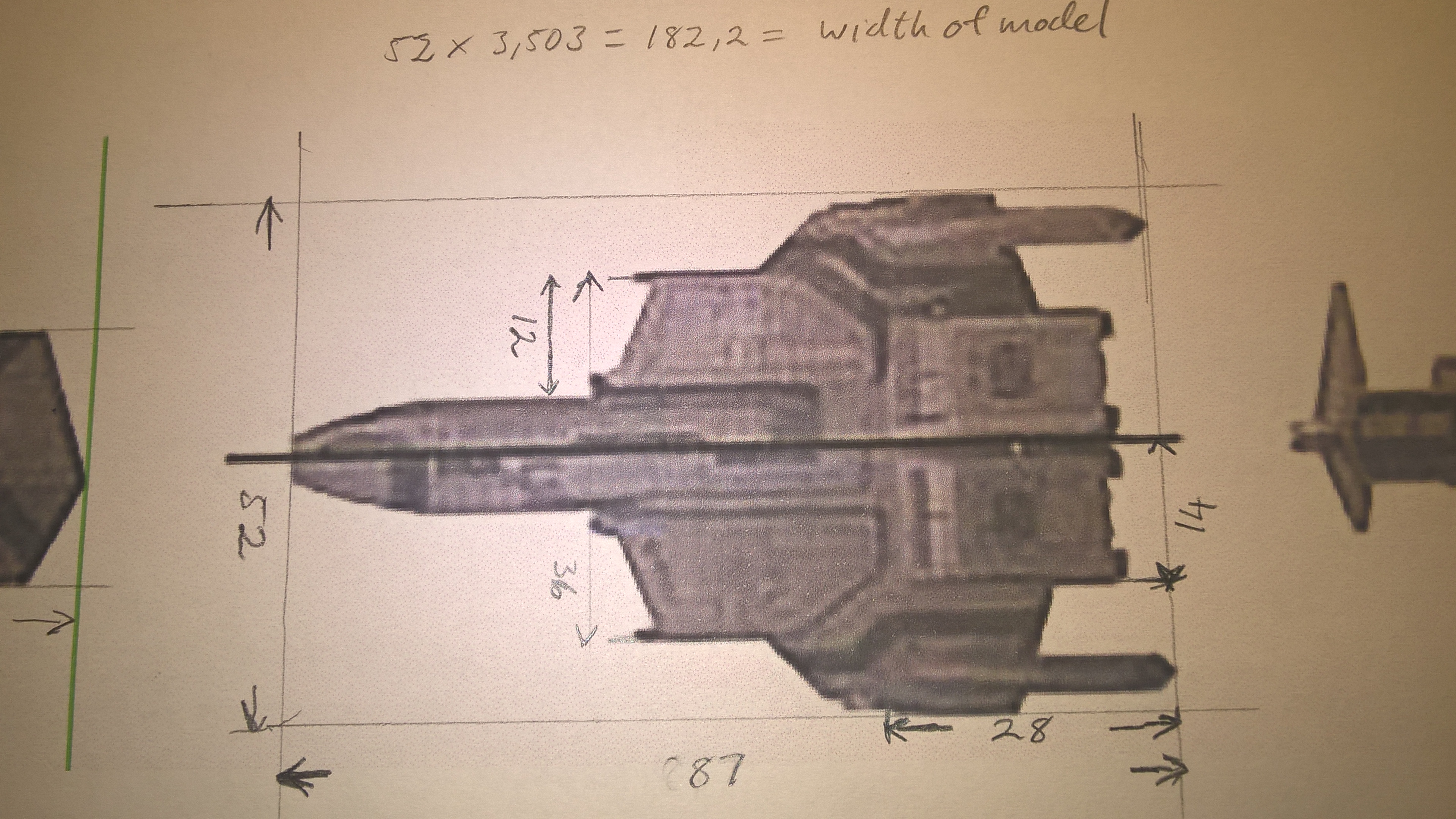
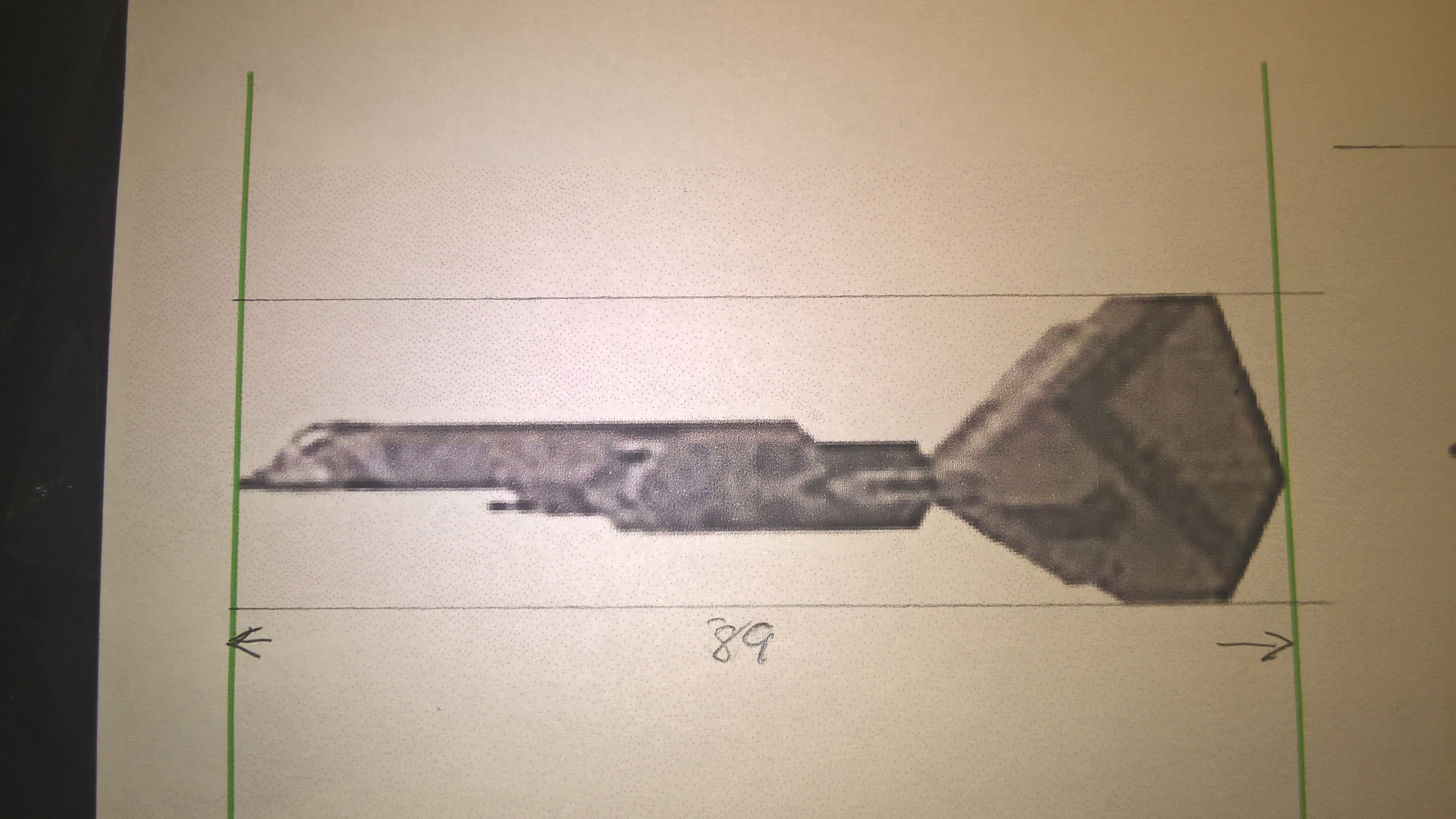
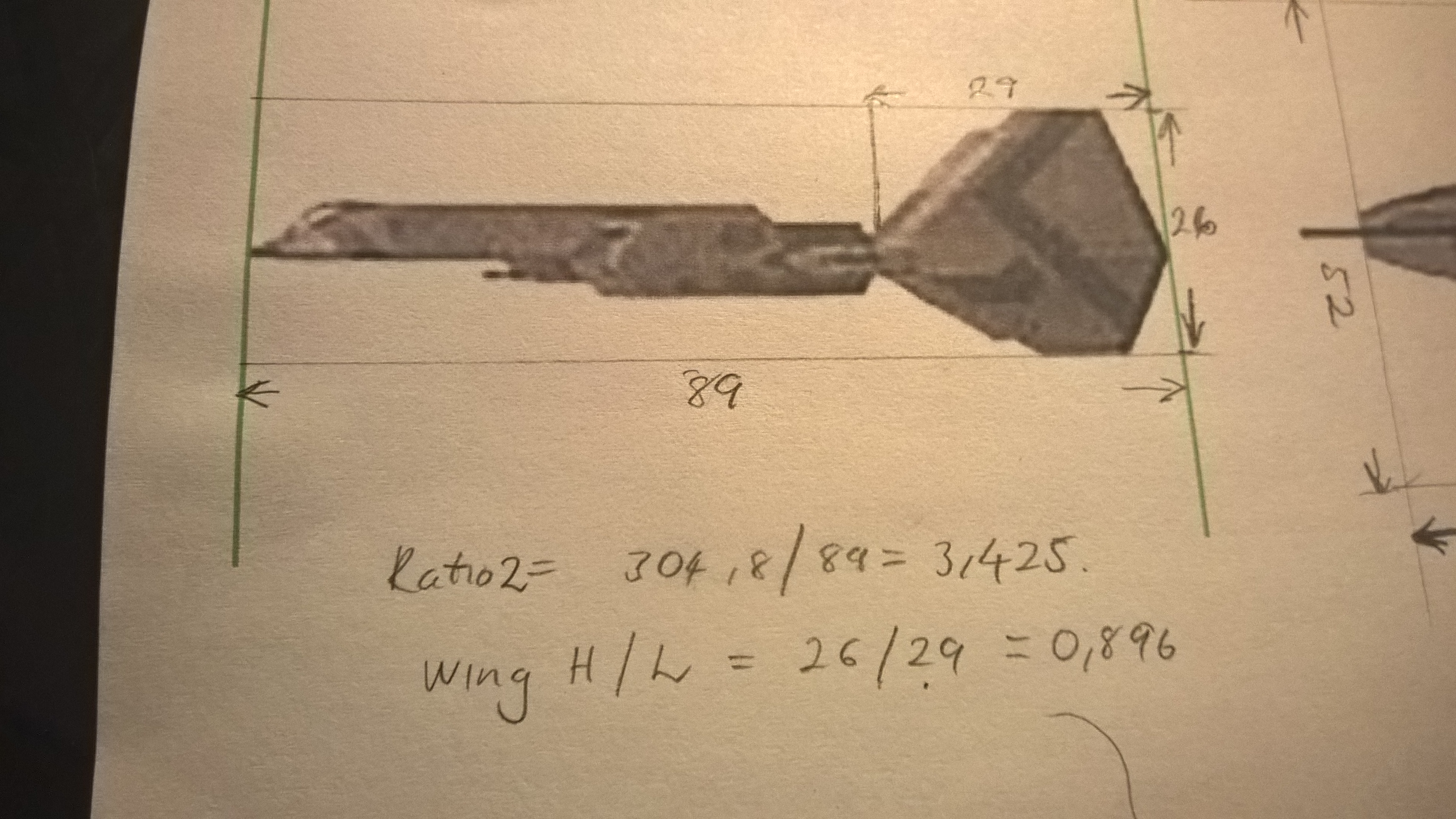
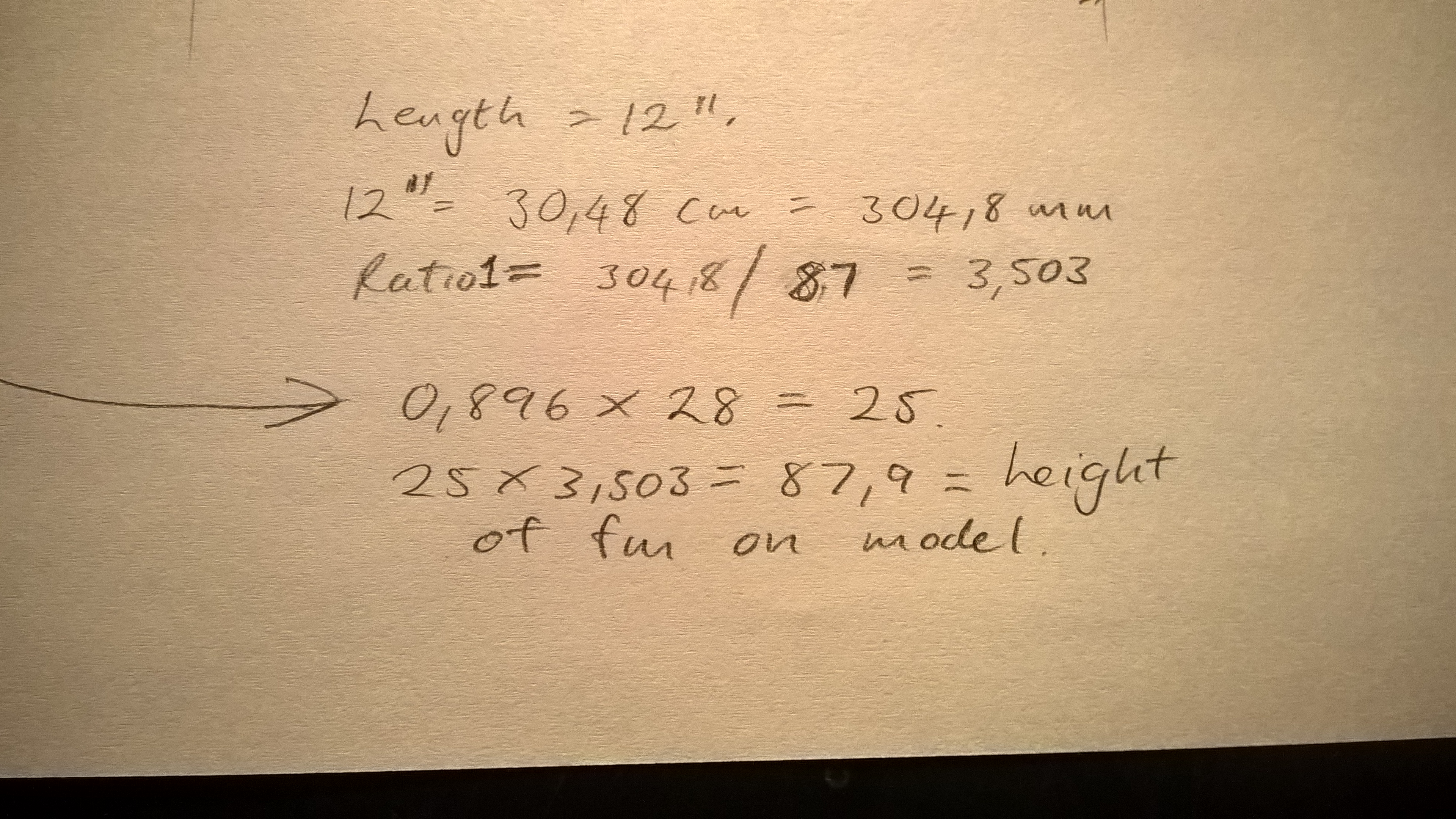
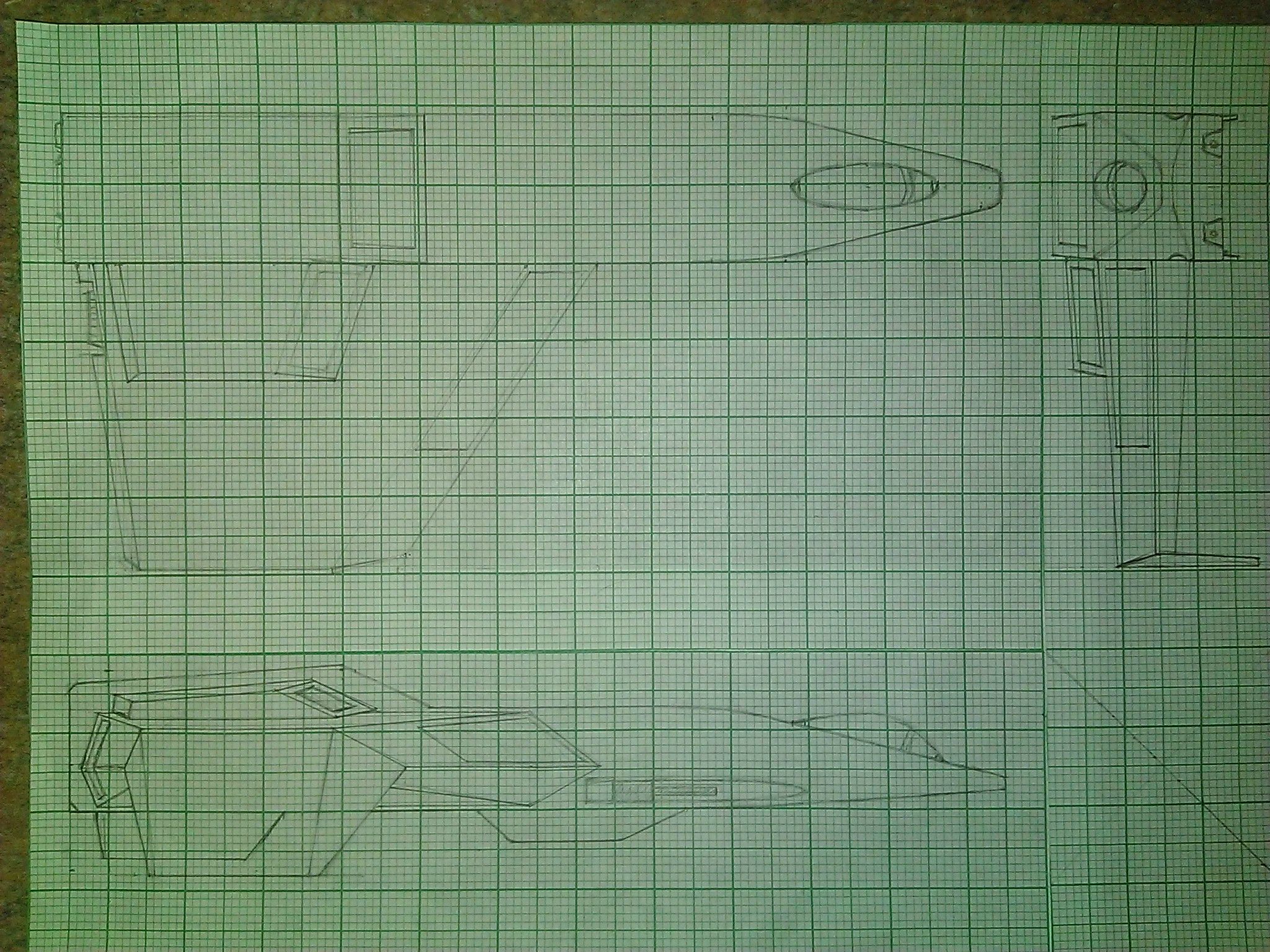

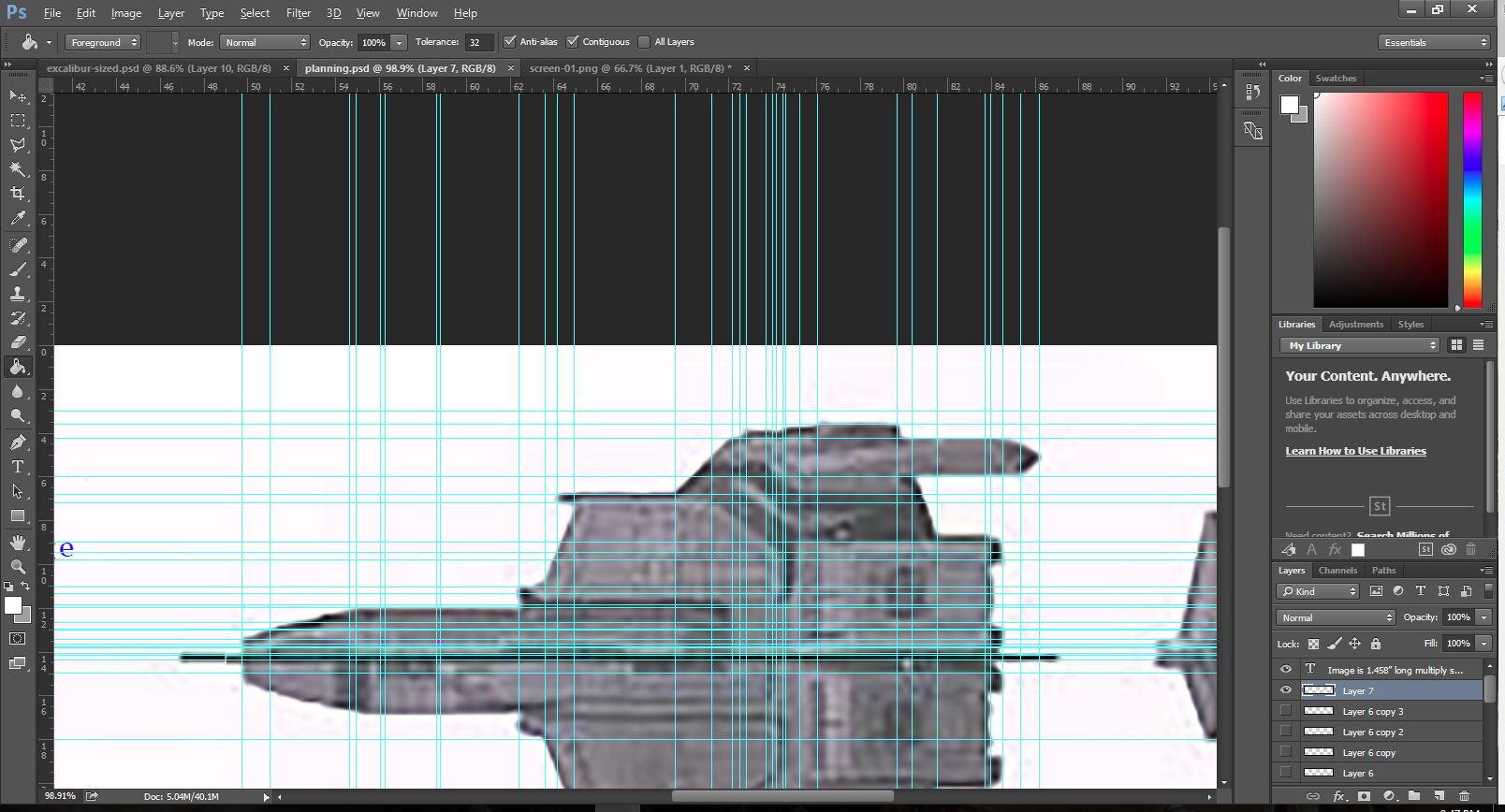
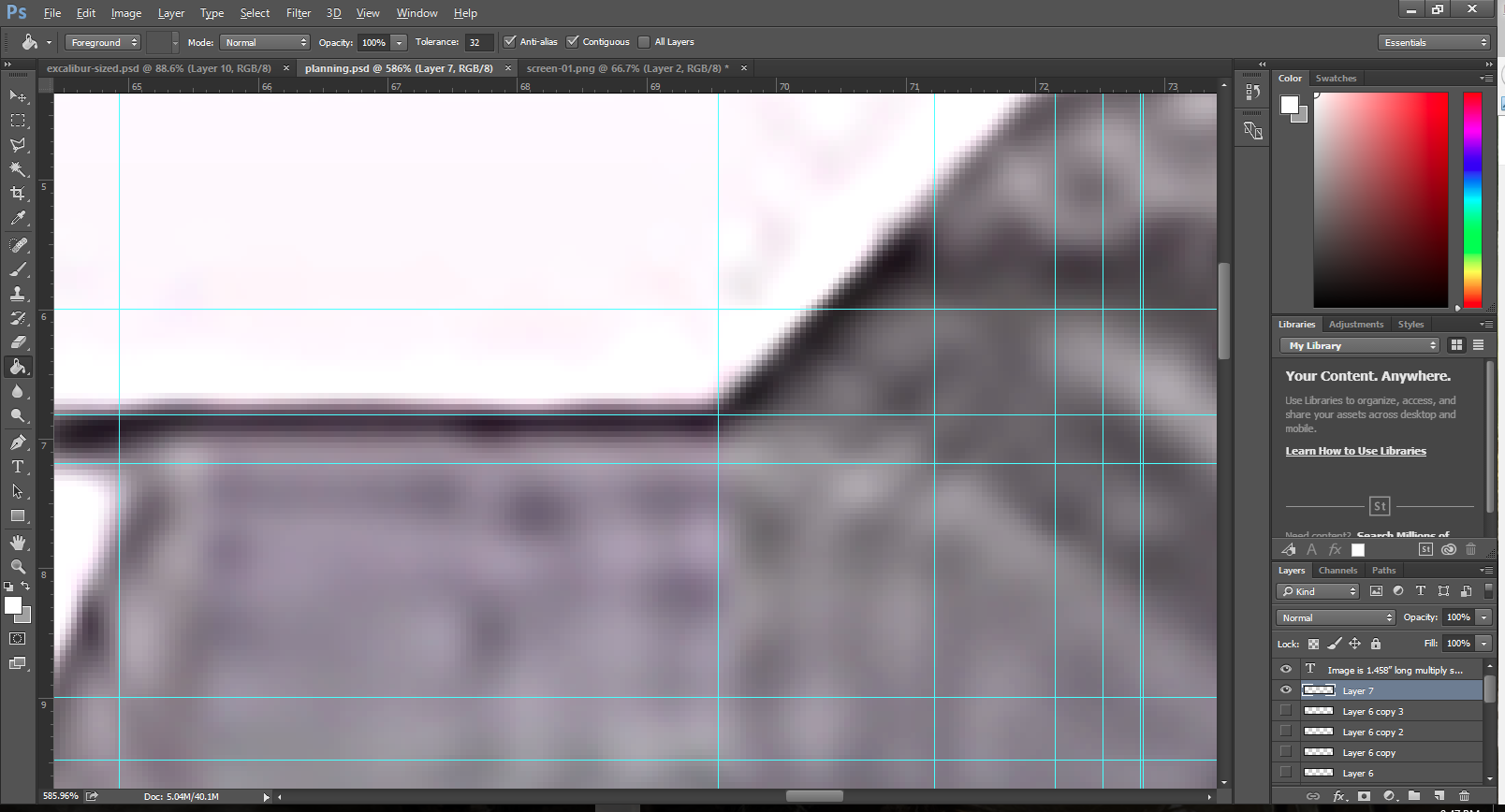
 in size) and went to work with the pen toll to generate the vector graphics. the high resolution pulled out some details, but the size of the original image simply doesn't have a lot of detail to start with.
in size) and went to work with the pen toll to generate the vector graphics. the high resolution pulled out some details, but the size of the original image simply doesn't have a lot of detail to start with.