ginger_tigra
2nd Lieutenant
I present my work in progress: Russian translation of Wing Commander IV: The Price of Freedom.
This is the add-on to DVD version of game and based on deep mod of dxmci.dll; six-CD version upgraded by DVD upgrade patch is suitable too.
Unfortunately the GOG version of WC4 isn't supported by my addon, and I have no idea about how make it compatible yet :-( but I hope that idea will come - sooner or later.
Torrent of this translation resides on:
http://rutracker.org/forum/viewtopic.php?t=4033753,
http://bestrepack.net/forum/viewtopic.php?t=11246.
Magnet link: magnet:?xt=urn:btih:9618399FBDC63E1087E246D0B517643C5EFB7A89&dn=wc4-subtitled.
Main development topic: http://www.old-games.ru/forum/showthread.php?t=20794.
Contents of torrent:
Work is in progress. At now, I have:




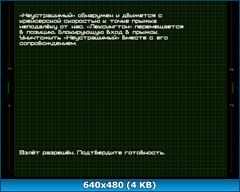



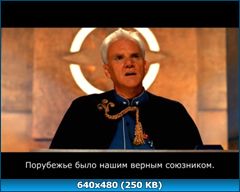



Files for English gamers for replacing torrent files are in attached archive:
This is the add-on to DVD version of game and based on deep mod of dxmci.dll; six-CD version upgraded by DVD upgrade patch is suitable too.
Unfortunately the GOG version of WC4 isn't supported by my addon, and I have no idea about how make it compatible yet :-( but I hope that idea will come - sooner or later.
Torrent of this translation resides on:
http://rutracker.org/forum/viewtopic.php?t=4033753,
http://bestrepack.net/forum/viewtopic.php?t=11246.
Magnet link: magnet:?xt=urn:btih:9618399FBDC63E1087E246D0B517643C5EFB7A89&dn=wc4-subtitled.
Main development topic: http://www.old-games.ru/forum/showthread.php?t=20794.
Contents of torrent:
- dxmci.dll - my modification of gulikoza's one;
- dxmci.ini - its default Russian setup file;
- configure dxmci.lnk - link for its configuration;
- xlatrus.iff - translation of game itself and in-movie choice menus as well as cyrillized fonts;
- altfiles.lst - list of movie substitutions (i.e. every sequence of .vob files corresponds to some matroska file);
- mcitest.exe - the simplest video player, mainly for debugging of substitutions list;
- mkv\ - movies in matroska files with Russian and English subtitles;
- docs\ - couple of English game FAQs found in Net;
- setup\ - .reg files for Haali matroska splitter and DirectVobSub subtitle filter fine-tuning;
- bin\ - bunch of utility for assembling-disasssembling of .tre files, IFFs and fonts;
- src\ - sources of translation:
- dxmci-mod-20131202-2214.7z - source code of my modification of dxmci.dll, as well as mcitest.exe and utilities;
- xlat\ - translated IFFs, fonts and auxiliary files for assembling of xlatrus.iff;
- subs\ - English and Russian subtitles for movies;
- avs\, d2v\ - scripts for video ripping/restoration;
- xml\ - segment linking descriptors for matroska files;
- save\ - savegames for easy testing.
- Haali Media Splitter (recommended) or other splitter for Matroska - must support segment linking and ordered chapters;
- any DirectShow DivX/XviD video decoder;
- any DirectShow OGG Vorbis audio decoder (CoreVorbis recommended);
- any DirectShow subtitle filter (DirectVobSub recommended);
- also, gulikoza's mpeg2.dll needed for dxmci.dll (DVD upgrade pack already contains one).
- install game;
- install DVD upgrade pack if needed;
- install and fine-tune additional DirectShow filters:
- videodecoder: turn off postprocessing (high-quality picture needs no smoothing);
- Haali Media Splitter: autoload VSFilter - yes; try to open linked files - yes (without it, some movies will not work properly); merge all segments - no; subtitle language preferences are of no importance because dxmci itself will select proper subtitle track;
- DirectVobSub: font: Verdana, size: 16, alignment: bottom center, margins: left/right 10, top/bottom 20 (movie subtitles must not overlay bottom line of in-movie choice menu);
- copy downloaded files (translation requires only dxmci.dll, dxmci.ini, xlatrus.iff, altfiles.lst, *.lnk and mkv dir with its subdirs) to game directory
OR
copy dxmci.dll, dxmci.ini and *.lnk only and assign paths to other required files/dirs via dxmci configuration dialog; - check correctness of DirectShow flters setup: for instance, run
- there must be Eisen's speech accompanied with subtitles and then shuttle will pick up eject pod;Code:
mcitest mkv\lex\sc_7330.mkv - check game translation: run game and move mouse cursor over buttons, Russian strings will appear as on first screenshot;
- check video in game: for instance, click on "Start new game" button and wait about a minute and you wil hear radio talks and see subtitles.
Work is in progress. At now, I have:
- all fonts are cyrillized, i.e. contain Russian, Ukrainian and Bielarussian letters;
- "static" part of game fully translated: main terminal (except weapons in fighter selection screen), carriers' interiors, mission texts (from beginning to mission G3), list of pilots, loudspeaker subtitles, post-"funeral" menu;
- in flight translated: comm menu for Confed and Border Worlds fighters, in-flight options and help screens, а "form" of nav map, messages from fighter's computer;
- about 55% of movies (from intro to Pasqual system, ejecting, lose game) subtitled;
- about a half of in-movie choice menu strings translated;
- tools and utilities:
- treutils are currently incorporated into dxmci pack;
- iffparse, decompiler of IFFs to text, - currently supports not all of IFF types but I continue developing it;
- iffmake, compiler of decompiled and translated IFF, - is fully functional, and its input language is as simple as possiible;
- fontxtra is an exractor of fonts from globals.iff game file and can be modified to extract other WC4-like fonts
- subtitles of in-flight radio talks;
- naming of targets on targetting comp screens;
- naming of star systems on nav map;
- naming of weapons.




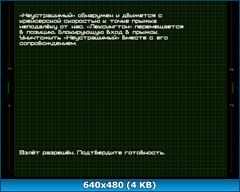



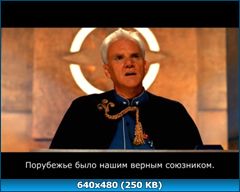



Files for English gamers for replacing torrent files are in attached archive:
- xlateng.iff - no translation, modified fonts only;
- src\xlat\transeng.txt - source for making previous file, instead of src\xlat\trans.txt;
- dxmci.ini - default English dxmci configuration (English subtitles for movies and xlateng.iff as translation file).
- wedge009 for WC4 dialogue script;
- kirik-82 for first translated subtitles to WC4 VOBs;
- gulikoza for dxmci.dll source code;
- Steel Rat for his outstanding font detector and editor;
- HCl for description of .tre file format and source code of his .tre extractor and patches used on the GOG release of WC4;
- Jean-loup Gailly and Mark Adler for zlib;
- all people who helped me hacking, translating and programming.
Attachments
Last edited by a moderator:




